There has been a lot of talk about the suitability of Starlink for gaming. The good news is that Starlink can have good ping times and low lag, but there are a few things to be careful of.
Last week I looked at ping times from my Starlink connection here in central NZ. A total of 74000 pings were sent between 8pm and 12:09am. (That’s one every 200ms.) The average ping time was 40.4ms. In terms of the spread, 42% of the pings were in the 40 to 50ms range.
- A ping was sent every 200ms
- Lost packets were counted as “more” in the chart
- Pings were to 1.1.1.1 (Cloudflare)
- Pings sent from RPI 1 (possibly contributing to some delay)
- Ethernet connection
- Location is central NZ
- Heavy rain
- Other traffic (eg HD Netflix) was also being sent to the Dish.
- Hardware “rev1_pre_production” (round)
- SW c8b123ad-a53e-4b22-90c3-f97369751373.uterm.release
- Date 18 Aug 2022
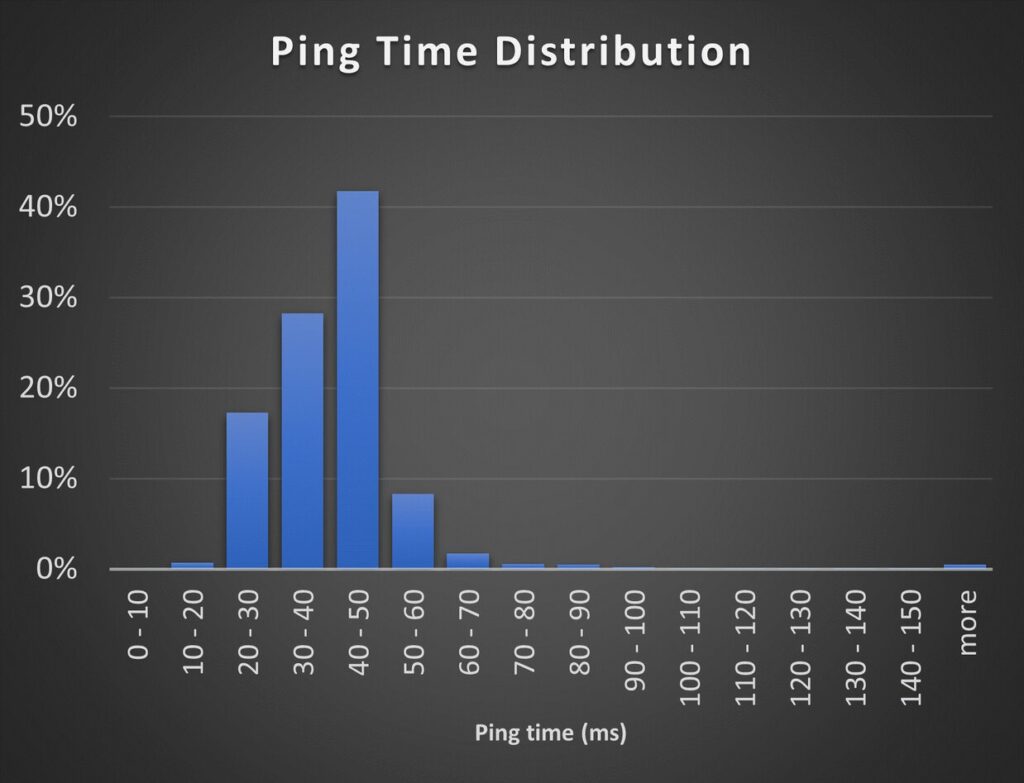
It should be noted that it was raining heavily during the test. I found out later that rain had washed out the road.
If you have fibre, or even a good VDSL connection, I suggest that you will probably be better off sticking with it. If you have fixed wireless (4G) then Starlink might be something worth looking at. Watch out for the huge variation in fixed wireless (4G) performance, depending on your location and whether your cell tower is congested.
There is also some variation in Starlink performance based on location. Fortunately, New Zealand is sparsely populated, and surrounded by ocean, so capacity is generally good.

Ping times to gaming servers
When Gamers talk about ping times, they often mean the ping time to the gaming server they are using. Typically these servers are in Australia. These gaming server ping times are the sum of:
Home network latency
WiFi issues can significantly add to the latency and packet loss
Starlink latency
averages around 40ms
Distance delays
eg time to get from NZ to Australia, and back (approx 30ms). Choose the closest server if possible.
Delays in the gaming server
Find another server if possible.
Here’s the gaming server ping times from my Starlink connection and an “average” VDSL connection as a comparison. (Results from Samknows White box)
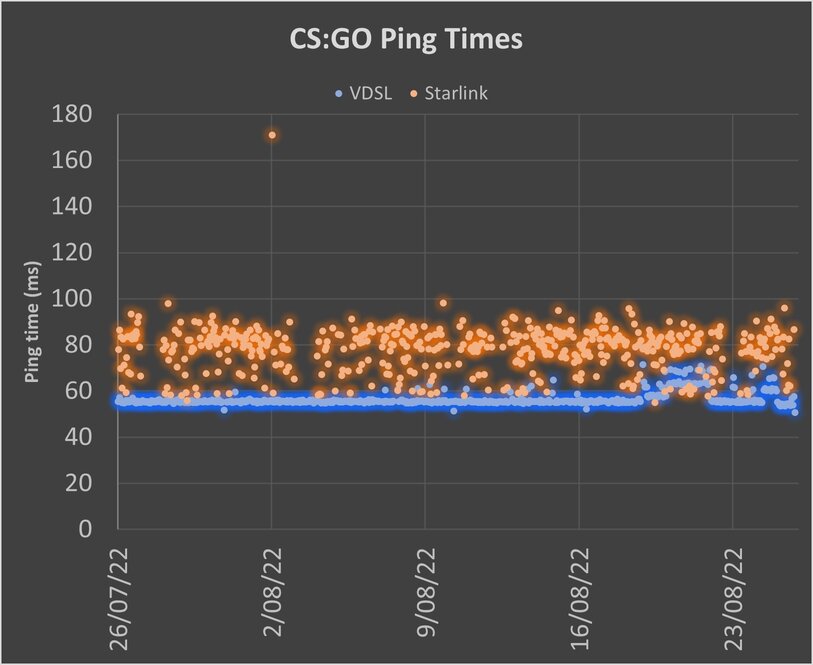
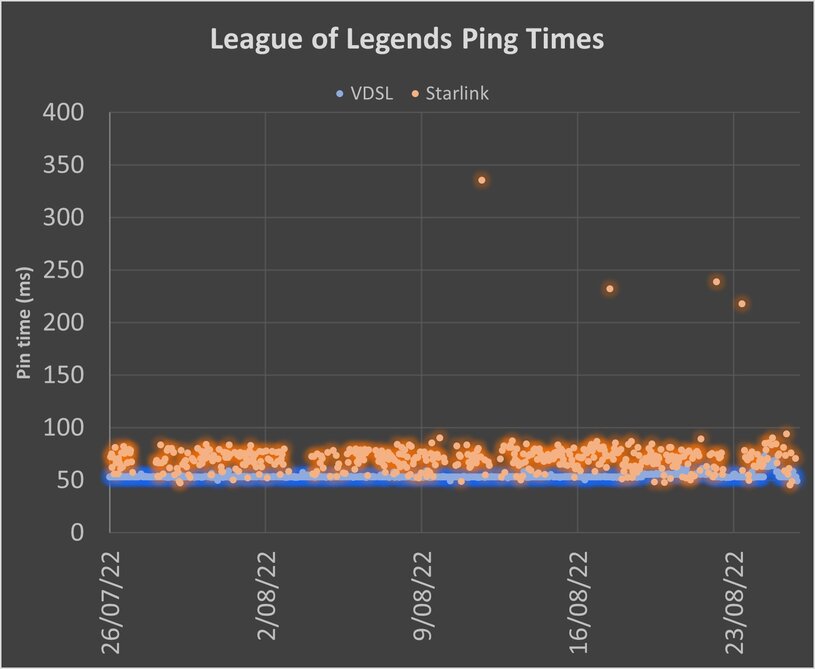
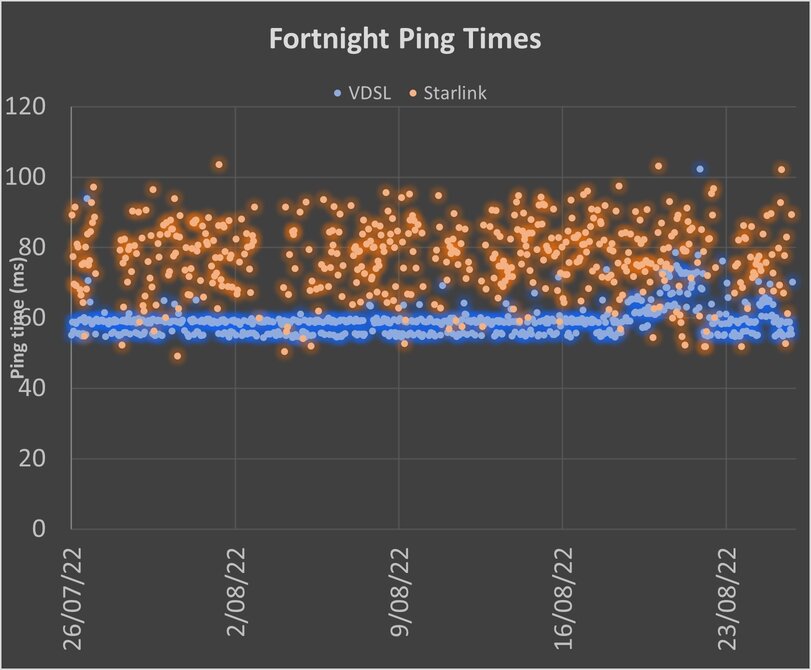
The Starlink ping times are definitely longer. The network latency is partially mitigated by game engines using client-side prediction. There is also the server update rate to consider (this might be 30ms).
I’ll let you decide what is significant to game play.
Loaded ping times
The previous graphs don’t tell the complete story. Ping times may suffer when your need connection is loaded up.
“Loaded ping” time measures the latency whilst the broadband connection is heavily utilised (by the way of a speed test run in parallel). This is more representative of user experience than idle latency as it shows the impact of downloading or uploading data to the internet (e.g. watching Netflix or uploading a file) on latency. The results are particularly illustrative of real-world experience for people who are using latency-sensitive applications like gaming.
From the MBNZ Winter 2022 Report :
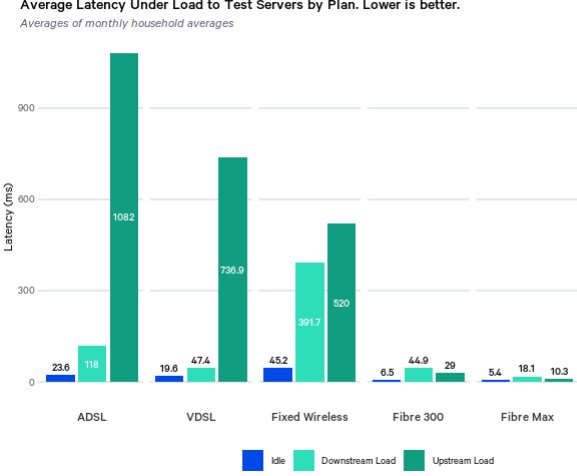
Unfortunately the MBNZ report does not show Starlink, however I ran a test on speedtest.net to get the loaded Starlink ping times. The screenshot below shows an unloaded ping time of 27ms. A 100ms ping time during download, and a 68ms ping during upload. The Starlink “loaded ping times” are better than other technologies except fibre.
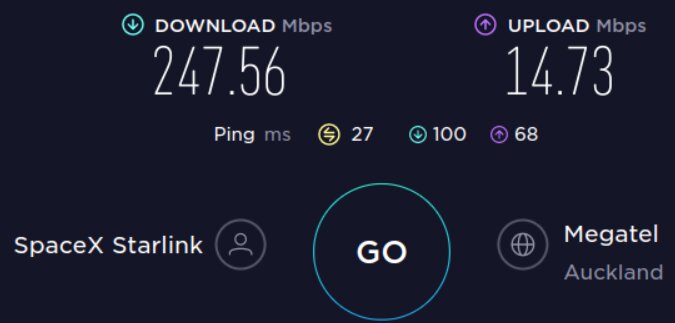
Having a broadband connection with higher throughput capacity will reduce the chance of the link becoming saturated.
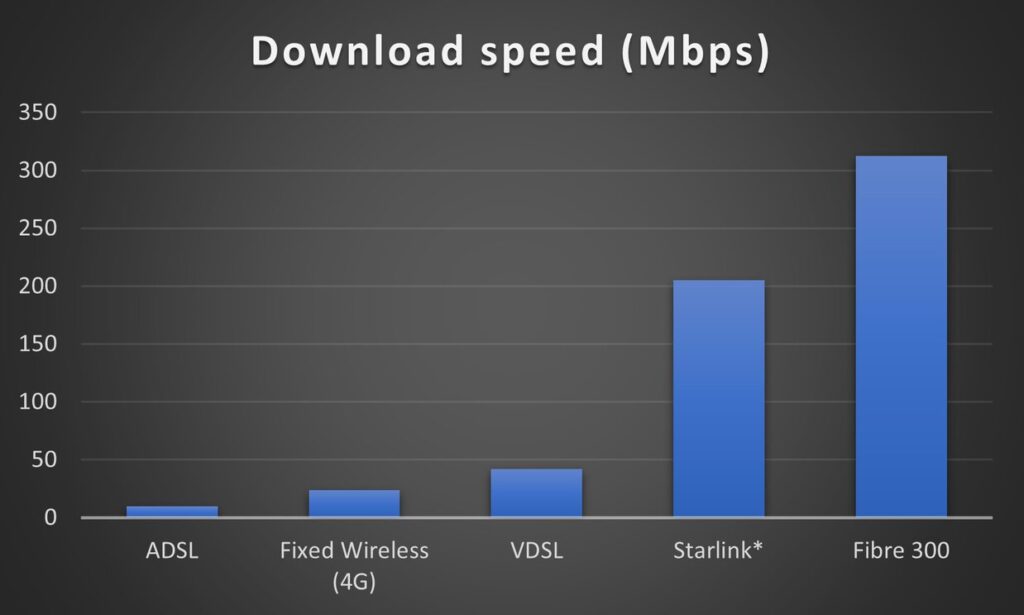
Location
There are some locations where Starlink is slower (eg eastern areas of the US). Speeds in NZ are generally excellent. The exception possibly being around Auckland.
Starlink publishes a map showing the current capacity (see snapshot from August).
Gaming in a low capacity area may be disappointing. (Although it may still be your best option)

Conclusions
Lag can be introduced in the number of places:
- Home network (test by pinging your router, typically 192.168.1.1)
- Starlink network (test by pinging Cloudflare, 1.1.1.1, avoid using WiFi if possible)
- The distance between NZ and Australia (around 30ms delay). However when Starlink introduce laser the time might come down (light travels faster in space than in glass fibre)
- Game server delays
Testing your home network for latency issues could lead to a quick fix for some people.
Gaming in a “Low Capacity” Starlink area may be disappointing at times.
The loading on your network connection will also impact ping times. Having a broadband connection with higher throughput capacity will help. You could also introduce QoS into your network to throttle non-time sensitive apps (eg Netflix) and leave some capacity for gaming.

Awesome info, cheers 👍
Yup. Great info thanks. I am currently on an LTE (4g and a half) network and it’s hit and miss. The speed is way slower and it’s becoming less reliable. I am in rural North Waikato.
I’m also in rural Waikato (Coromandel). My 4G is generally usable for basic stuff but not great for gaming. And it drops out frequently. Because I don’t live in a town or city, the network provider won’t investigate network faults, citing that its probably just because I live in a rural area. Starlink is looking like a good proposition, if for no other reason than it might actually work reliably. The extra speed is just a bonus.