The deadline to upgrade to Windows 11 has been deferred for many consumers. Microsoft is now offering free extended security support for …
Starlink
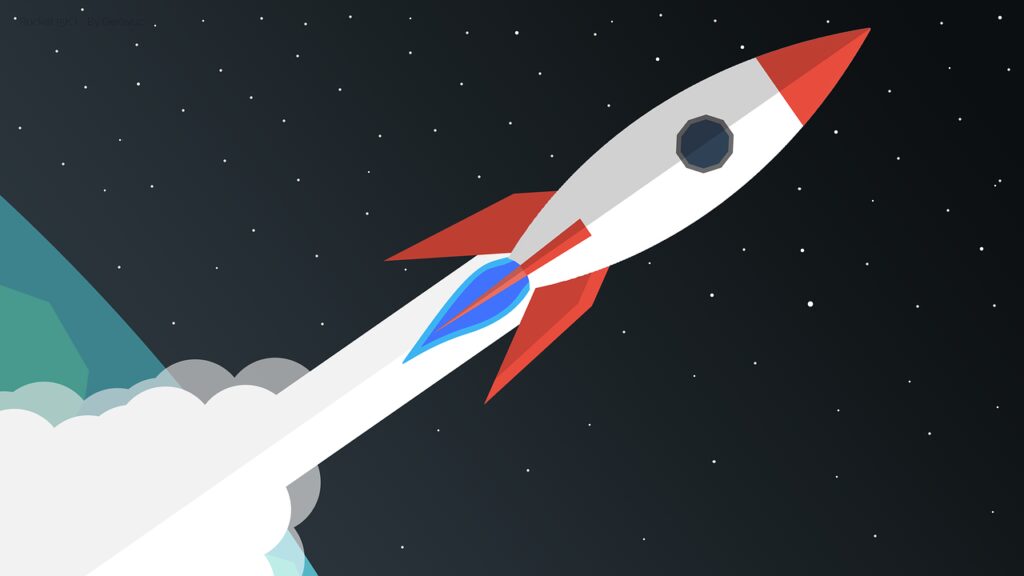
Features
- Very fast (typically 150- 350Mbps)
- Low lag (0.05 seconds)
- Thousands of low orbit satellites
- Widely available throughout rural NZ now
- $159 per month Standard plan, or $79 per month for Deprioritised Standard plan
Starlink Details
Starlink began rolling out coverage in NZ starting mid-March 2021.
Starlink are launching thousands of satellites that will provide the next generation of satellite broadband.
Starlink aims to provide low-cost, high-speed broadband connectivity globally, specifically targeting customers in remote locations who lack reliable access.
The costs are (in NZD incl. GST):
- Hardware $399-$599 (there are often specials)
- Monthly Service – Residential plan $159/month, or $79/month for Residential Lite plan (its a bit slower)
Performance is typically faster than ADSL (copper), VDSL (copper), 4G broadband or basic fibre.

Where to buy from
Starlink dishes can be purchased from retailers such as Noel Leeming, Harvey Norman, JB HiFi, Bunnings, or directly from Starlink. (Refurbished dishes are also sometimes available from Starlink direct)
If you buy directly from Starlink, you can utilise this referral link to receive one month service free: www.starlink.com. (Please consider using this referral link because it will help keep this website up, running, and up to date – thank you! Read more here.)
Starlink sometimes offers a dish rental option at $19 per month as an alternative to purchasing.
Noel Leeming sometimes offer a discount if you have specific memberships eg Farmlands, Motor Home Association, Gold Card. (Consider putting this towards a product protection plan. A quick automatic replacement applies if the item purchased was below $500.)
If you’re considering purchasing Starlink and need to discuss it with someone, I recommend visiting Noel Leeming, as direct calls to Starlink aren’t available.
In April 2024 a new model dish became available in NZ. A summary of the changes is here.
Installation
There are a few possibilities for getting the dish installed:
- TV antenna/dish installers
- Home security camera installers will often install Starlink
- Noel Leeming have an install service
- DIY ( its pretty easy)
(Note that Rural Connect does not sell or install Starlink.)
How fast is it really?
The Commerce Commission operates a programme called Measuring Broadband New Zealand. This initiative provides independent, reliable data on broadband performance across the country.
As a volunteer in this programme, Rural Connect uses a ‘SamKnows Whitebox’ to monitor our Starlink connection. Below are the results measured over one week in 2025.
We’ve also included a graph showing the national average download speed, based on data from Measuring Broadband New Zealand December 2024 report. Please keep in mind that this comparison is against national averages—rural connections like yours may differ significantly.
For more information, check out the Commerce Commission’s full Measuring Broadband New Zealand reports.
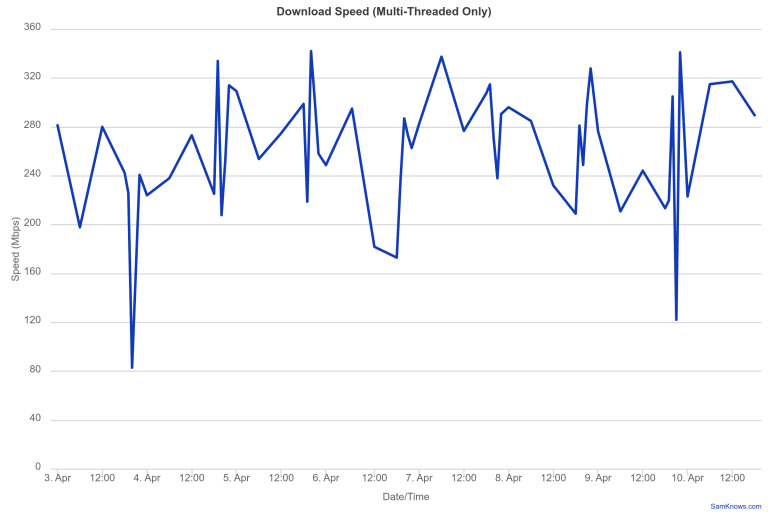
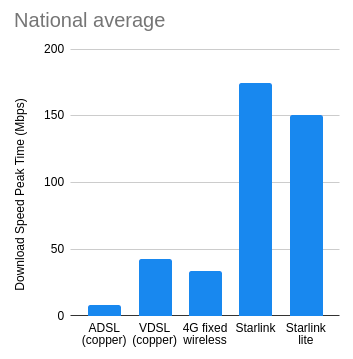
Target Market for Starlink
Starlink is generally best suited for people without access to:
- fibre
- a fast VDSL copper connection
- a good WISP
Some users have switched from 4G fixed wireless to Starlink due to inconsistent 4G performance, often caused by congestion or weak signal strength. Depending on where you are, Starlink may be cheaper. However, in some areas, 4G fixed wireless can still be a solid option.
Choosing between VDSL and Starlink depends on several factors, including:
Whether you need local support
Your current VDSL speed
Whether you value the higher download speeds that Starlink offers
Starlink is useful when there is a widespread power outage and the traditional telcos go down. However you will need to provide Backup Power for Your Starlink Dish.
Pros and Cons of Starlink
Advantages of Starlink:
- No data caps.
- No contracts, 30-day trial.
- Easy self install (the dish is small and is motorised for self alignment).
- Swifter speeds than 4G fixed wireless, conventional satellite internet, ADSL, VDSL, and even surpassing basic fibre plans.
- More economical compared to many alternative choices.
- Low latency (or lag) means video conferencing is good quality. (0.02 – 0.08 seconds verse 0.6 – 1 second for traditional satellites)
- The satellites are much closer than traditional satellites (eg 600km vs 39000km)
- The network’s robustness is exceptional, bolstered by its extensive fleet of thousands of satellites. In contrast, terrestrial networks are frequently vulnerable to prolonged outages caused by single cable faults or a power outage.
Disadvantages of Starlink:
- Sometimes more expensive than a WISP (Wireless Internet Service Provider). If there is a WISP in your area you might want to talk to them first to see what they can offer. Have a look at the Broadband Map NZ.
- A clear view is needed of the sky (mainly in the southern direction). There is a Starlink App to help check for potential obstructions.
- Dishes are locked to a specific location. (Except for service such as Starlink Business , or Starlink Mobile)
- Customers services have been slow at times.
- If the dish fails it you may need to wait for a replacement to be sent.
- Installation is DIY (or you can pay someone to do the install)
- The initial expense for the dish. (While dish rental is sometimes available, purchasing is usually the more economical choice.)
- You can’t contact customer services via telephone.
- The latest hardware uses around 40 Watts (approx $7.50 per month at 26c/kWh ).
- Backup power requires some planning, but is easily achievable. See Backup Power for Starlink and Powering Starlink With An Inverter.
Telephone Services
Starlink does not currently provide telephone service directly, however there are a few 3rd party options that will allow you to make telephone calls over Starlink. Wifi Calling is the simplest option. See our blogs:
Wifi Calling options after Sure Signal shuts down (using your mobile over Starlink Wifi)
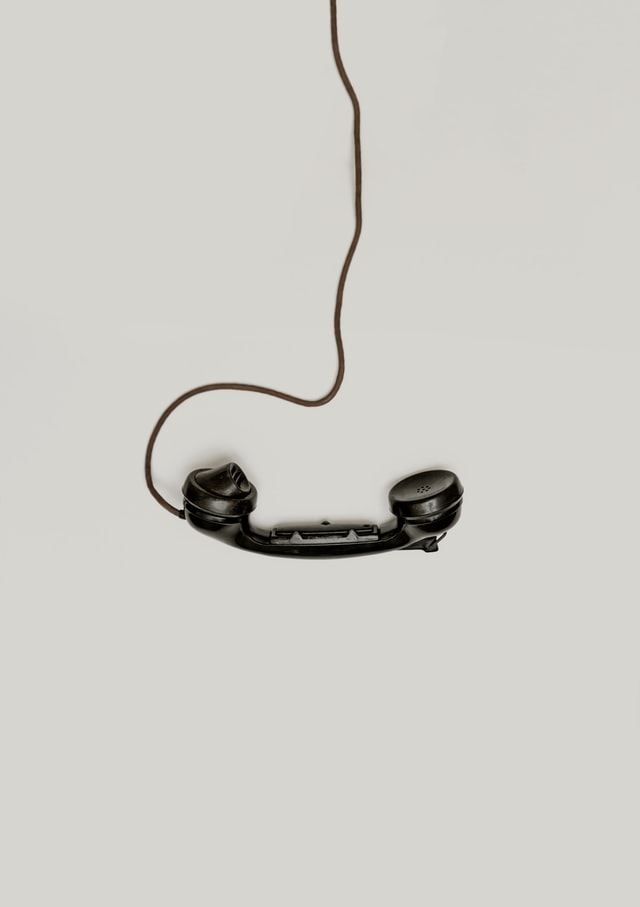
Gaming on Starlink
While Starlink is definitely not the first choice for gaming, it is adequate in many cases. Use fibre if you can because of its lower latency. The lower latency will make for better ping times to the game servers. Here is a comparison of local NZ latency measurements made by SamKnows:
Fibre300 7ms
VDSL 19ms
ADSL 25ms
Starlink 43ms
4G Fixed wireless 49ms
Lets take the example of a game server in Australia. The ping time could be around 200ms if you had fibre. With Starlink the ping time would be 36ms longer (ie around 236ms ping time).
(Note that your ping time may be increased by approx 3ms if you use WiFi rather than Ethernet cable.)
Also see blog Gaming on Starlink- Latency
Further Starlink information
- Our Starlink FAQ
- Our blogs
- Backup Power for Starlink
- Extending Starlink to sheds etc
- Starlink.com
- “Starlink NZ Users” Facebook group
- “Starlink Hacks” Facebook group
- Live maps here and here
Posts
Resolving Printer Issues with the Starlink Router
Recently, I assisted our neighbour with some issues they were experiencing with their new printer. Here are a couple of tips for …
Extending Starlink to Other Buildings
There are several ways that you can extend your broadband to other buildings on your property. I’ve outlined the options, together with …
Apple launches Emergency SOS via satellite
This is an awesome new service for people out of coverage. It allows you to send an emergency message via satellite. Additionally, …
Which Countries Use Starlink Most?
Starlink doesn’t release the numbers, but fortunately Cloudflare do publish some stats which will give us an indication. The graph below shows …
Powering Starlink With An Inverter
An inverter connected to your car battery is very economic, and will provide extended run times if required (by using the engine). …





