Mobile Phones

RBI2
The government’s RBI2 (Rural Broadband Initiative 2) program was kicked off in 2018, seeking to “provide fast broadband to the greatest number of under-served rural homes and businesses within the funding available, and contribute towards achieving similar rates of access to fast broadband by rural end users across all regions of New Zealand”.
The Rural Connectivity Group Ltd are the main build partner, providing cell sites are in rural NZ and on our state highways.
These sites, accessible by multiple providers, utilise new technology that means calls may be handled differently. This is 4G calling technology.
Note that some of the RGC sites also provide 3G (UMTS) so that older phones will still work.
How To Enable Your Phone
Many phones work on 4G calling technology. When buying a new phone may sure that it is VoLTE capable. Read further if you have problems connecting with your phone.
Some of the provider help desk staff may not be aware of the term RCG or the Rural Connectivity Group. If you are having issues it helps to know a few key phrases that they may instead be aware of. Tell them you are trying to make a VoLTE call (also called “4G Voice Calling” or “HD Calling”).
Also check that your phone is VoLTE capable ( One NZ, 2Degrees, Spark, or ask your provider).
- Call your provider
- Check phone model supports VoLTE
- Update software
- Enable VoLTE
- To make voice calls on 4G cell sites requires a VoLTE enabled phone. Check your phone is VoLTE capable ( One NZ, 2Degrees, Spark, or call your provider)
- Phones that have been purchased overseas or parallel imported may not be compatible
- Some Android phones purchased from one provider might not work with VoLTE if you shift providers
- Check your phone has the latest software updates. Here are guides for Android and iPhone 11 (Note: the steps required on your phone may be slightly different)
- Check that VoLTE is enabled in your phone settings (some phones have no specific VoLTE setting)
- Check that 4G is enabled in your phone’s settings
- Check with your provider that your number is enabled for 4G and VoLTE (this is a common issue)
- Some, 4G sites have 3G too. So a non-VoLTE phone may only work on some sites.
VoLTE is usually switched off by default (see below), so just switch it on in Settings > Mobile > Mobile Data Options > Voice and Data > 4G, VoLTE On
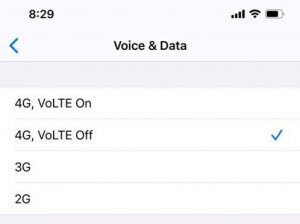
As a last resort, Reset the Network Settings. This was found to be useful if there was no VoLTE option available to select.
The downside of a Reset is that you will need to re-enter WiFi networks and passwords. There is also a slight chance that the Mobile APN and MMS settings will need to be re-entered (be prepared to go into your service providers shop for help).