It is possible to move your existing landline number to work over your starlink. This means that you can use your existing telephone number. Friends and family can still make free local calls to your number.
- Same number
- Free inbound local calls
- Outbound calls may cost (depending on plan)
To get this you will need to subscribe to a telephone service provider because Starlink doesn’t directly provide telephone service yet. There are several VoIP (Voice over internet) providers in NZ. We chose Kiwi VOIP. (We are not sponsored by them in any way.)
There are many calling plans available, and we chose the “Basic Phone Line” package at $2.50 + GST per month plus call charges. There is a charge ($0.04 per minute) for outgoing local calls, but incoming local calls are free. There are other plans available with free national calling minutes.
If you want to keep your existing telephone number there is a one off $23 “number porting” fee.
(Update September 2022- ATA replaced with SIP cordless phone)
There are two main options for the actual phone:
- Use a “soft phone” app on your mobile phone. Your VoIP provider should be able to help you out. My recommendation would be to start with the “soft phone” option because you don’t need to buy any equipment.
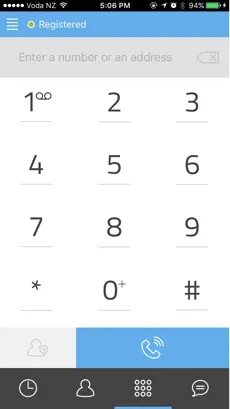
- Purchase a VoIP cordless phone (eg Yealink w73p) from your VoIP provider. A Starlink Ethernet Adaptor may also be required. See here for details of this option
- A third option for the more technically inclined is using an ATA
If you live outside mobile coverage, you can reduce battery drain by putting your phone in “flight mode”.
Flight mode will stop your phone constantly looking for a mobile tower. Note that ,depending on your phone, you may need to turn WiFi and bluetooth back on.
- On an Android phone, here’s how to enable flight mode .
- On an Iphone its called airplane mode
Remember to turn flight mode off when you are in mobile coverage again.

are you able to help me connect our landline over starlink . Do i need another provider for this to happen.
I have a ethernet adapter but need more assistance for this issue .Thankyou . Grant
Hi Grant,
Yes you need an additional provider for a landline. I use http://www.kiwivoip.co.nz Their customer services is good (in my experience anyway), and they should be able to set you up. They can sell you a pre-configured “Telephone Adaptor” that will go between your phone and the Starlink Ethernet adaptor. Then it should just work. Let me know if you have any problems.
Wifi calling on your mobile is another option, however I like having a landline. Vodafone and 2Degrees have wifi calling on selected mobiles. Apparently Spark will too shortly.
Hi Tim, I contacted KiwiVoip to order an ATA, because our landline stopped working, probably the cable broken as the road dropped a meter down in places. It is not drivable any more. Anyway they were reluctant to sell me an ATA, because they have had problems connecting a customer who had a rectangular Starlink dish. I am going to order one from them and see how I go. Should not be too problematic as the Mikrotik router connected to the Starlink has been providing our internet. For the ethernet adapter to work, the Wifi function of the Starlink router has to be turned off. You then need to connect your own router and configure it to work with the Starlink antenna, which is not that simple or straitforward.
Thanks for the info. I asked KiwiVoIP and they confirmed that they do not recommend the ATAs now for support reasons. Instead they recommend: the softphones, Yealink w73p and base cordless phone ,or the Yealink T53 wifi phone. These are supported on both the round and rectangular dishes. I’ve amended the blog to reflect this.
I work for a VOIP provider in USA and have tried all configs I can think of including bypass mode, router first router second, VPN and Grandstream ATA wont work. It will register you can call but no incoming voice. Doesn’t work so don’t count on ATA working, as they said above for technical reasons. Using Microtik router and HT 812 v3.0A
It does seem that some ATAs are troublesome. I’ve been using an old Friz!box 7560 as an ATA, and it has worked perfectly with a round dish (both with the SL router and a Mikrotik router). Do you have a Fritz!Box to try? I believe that Hanneke is now successfully using a Fritz!box ATA with a rectangular dish. Email me if you would like to see my Fritz!box config. Being able to have a landline over SL is very useful for many people, so it would be good to sort out any issues.
Hello Tim, I would like your email to see your router configuration.
[email protected]
I’ll send some screenshots