The deadline to upgrade to Windows 11 has been deferred for many consumers. Microsoft is now offering free extended security support for Windows 10 for one year. This is excellent news if your current PC does not support Windows 11.
What is Extended Security Updates (ESU)?
Microsoft is calling this extension the “Extended Security Updates” (ESU) program. According to Microsoft:
“The Windows 10 Extended Security Updates (ESU) program is designed to help keep your Windows 10 PC protected after support ends on Oct. 14, 2025. ESU delivers monthly critical and important security updates to help you stay secure during the transition. However, it’s not meant to be a long-term solution—it doesn’t include new features, non-security updates, design change requests or technical support.”
How to Qualify for Extended Support
One way to qualify is to back up your Windows settings to Microsoft OneDrive (it’s free):
Ensure you have a Microsoft account with OneDrive (you probably already have this even if you don’t know it). Note that it must be a personal microsoft account, and not a work or school account
Go to Settings (the cog wheel in the Start menu)
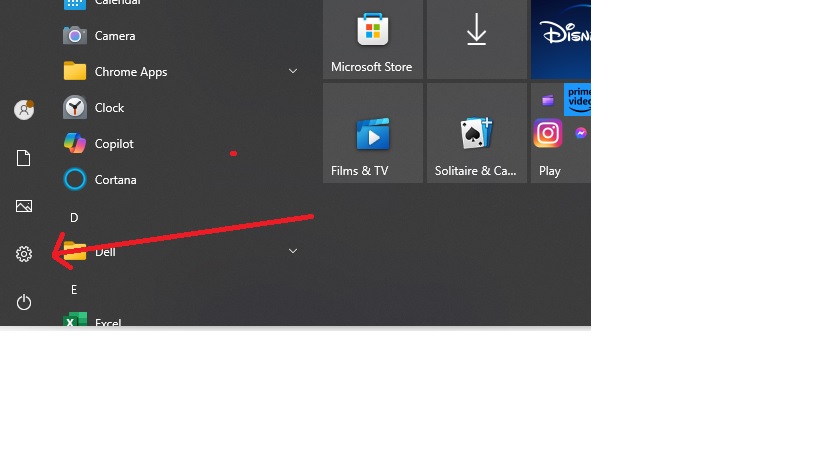
Search for “Back up settings”
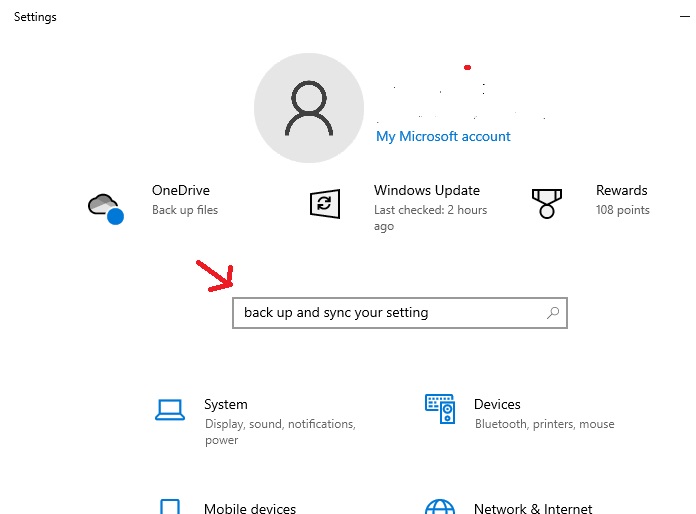
Turn on at least:
“Remember my apps”
“Remember my preferences”
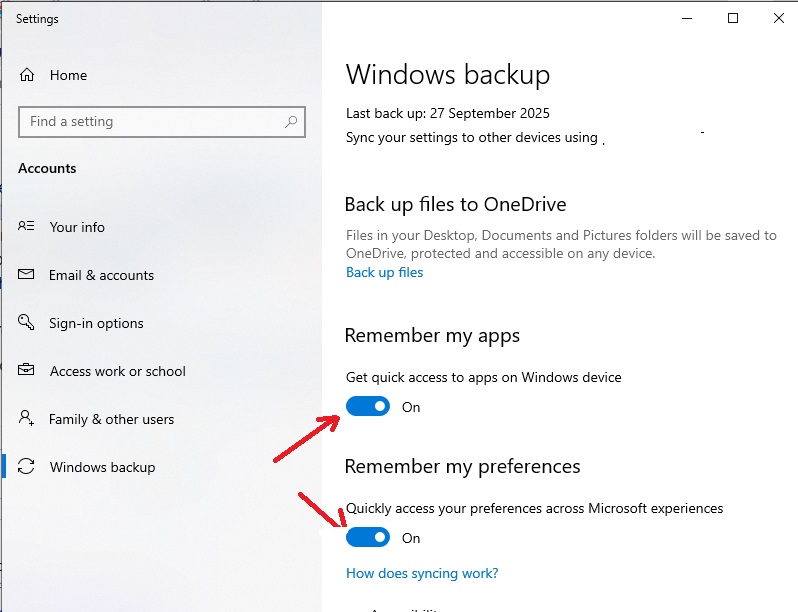
You should now qualify for Extended Security Updates (ESU) and it will be an option under Settings >>Windows Updates. Apply for it.
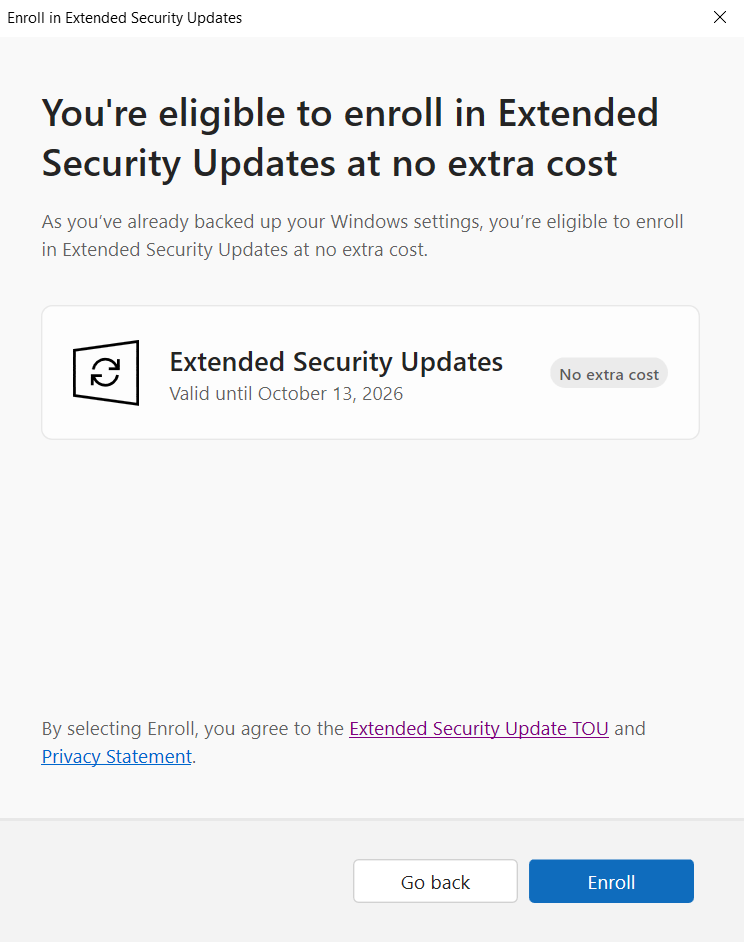
Important Deadline
⚠️ Note: This offer may close by October 14, 2025.
References

There may be some delay before your comment is posted.
*name optional