An inverter connected to your car battery is very economic, and will provide extended run times if required (by using the engine). Here I will describe how it can be done, and some of the potential pitfalls.
What kind of inverter do I need?
- A rating of 500 watts (continuous) will give a good margin and allow you to charge a laptop. You could go lower, but there is a risk that it wouldn’t work (sometimes the manufacturers claims are exaggerated). However if you’ve already got a 300W inverter, it will most likely be sufficient.
- Pure sine wave is recommended, however a “modified sine wave” will do. (A pure sine wave inverter is quieter and easier on the router electronics.) See FAQ.
- Preferably comes with battery cables that have clamps or lugs. (Cigarette lighter plug not generally recommended.)
I eventually settled on using a 500W PowerTech Pure Sine Wave Inverter from Jaycar.
Initially I tried a Victron Phoenix 12/250 inverter. Even though it was rated for 400W peak, it was unable to power up my round dishy. The support from Victron and their supplier was poor, so I moved to a different brand.
How long will it run for?
A safe run time would be two hours (taking the battery down to ~80%) on an average battery in good condition. (1 hour for the original round dish with black cable). After that, start the engine to recharge the battery.
You can take much more out of the battery, but it is bad for the long term health of the battery
Safety
Car batteries contain sulphuric acid and may produce hydrogen. Sparks are best minimised. Click below if you are not getting a professional to install the inverter.
Switched off inverter before connecting battery leads
Make sure there is no possibility of shorting the battery with: wires, clamps or spanners etc
The last connection made should preferably be the negative battery lead to the inverter post. (So that any spark will be some distance from the battery)
Wear safety goggles and have water handy when working on the battery
Additional info
Pros and cons of inverters
Advantages
- Low cost compared to all other options
- No maintenance required
- Long runtimes possible if vehicle engine is started
- Reliable
Disadvantages
- Need to be able to run an extension cord to vehicle
- Cabling to battery required
- Manual switch over from mains to inverter required
- Not as efficient as DC-DC converters
Starlink Snow Melt feature
This feature draws a lot of power but it can be turned off in the Starlink app.
FAQ
The average depends on the dish type:
Round Dish (black cable) ~80W
Round Dish (grey cable) ~ 50W
Rectangular Dish (residential) ~40W
The peak power draw can be up to 3 times that during Starlink boot up.
The dishes draw more power when sending and receiving data, but this is probably not going to be significant unless you are hot spotting more than ten people.
Some inverters may come with a plug for a Cigarette lighter socket. It is generally better not to use this because of the high currents being used by the inverter. However in an emergency it may be worth chancing it.
Warning– Check the cigarette lighter socket fuse rating in your car’s manual. If the fuse is 15A or greater then you should be ok.
Your inverter may be sensitive to the voltage drop in the cabling and trigger the low voltage shutdown. You may need to run the cars engine to boast the voltage in the car.
3mm2 conductor area for cables less than 1.5m long
6mm2 for cables less than 3m long
There are two types of power sources.
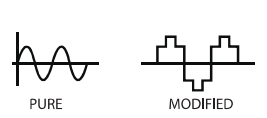
The pure sine wave is a cleaner source of power. Starlink advises that “modified sine wave” power sources are also acceptable.
However I recommend a pure sine wave inverter is used because they are kinder on the router and are quieter. They also tend to be of higher quality.
NB: All equipment was purchased at normal prices and this blog is not sponsored.

Just to let you know, i’ve tried Starlink with a 12v/300w pure sine wave inverter in Cigarette lighter plug and it didn’t work.